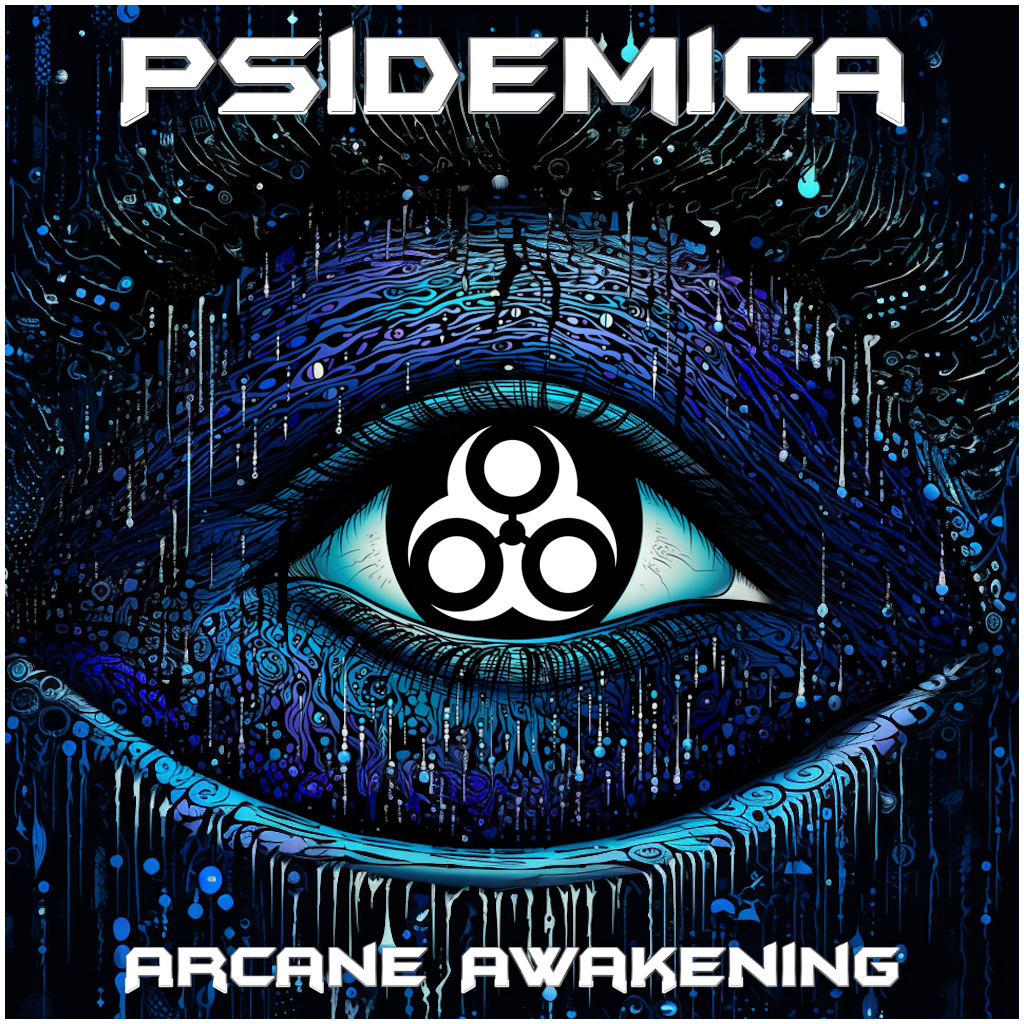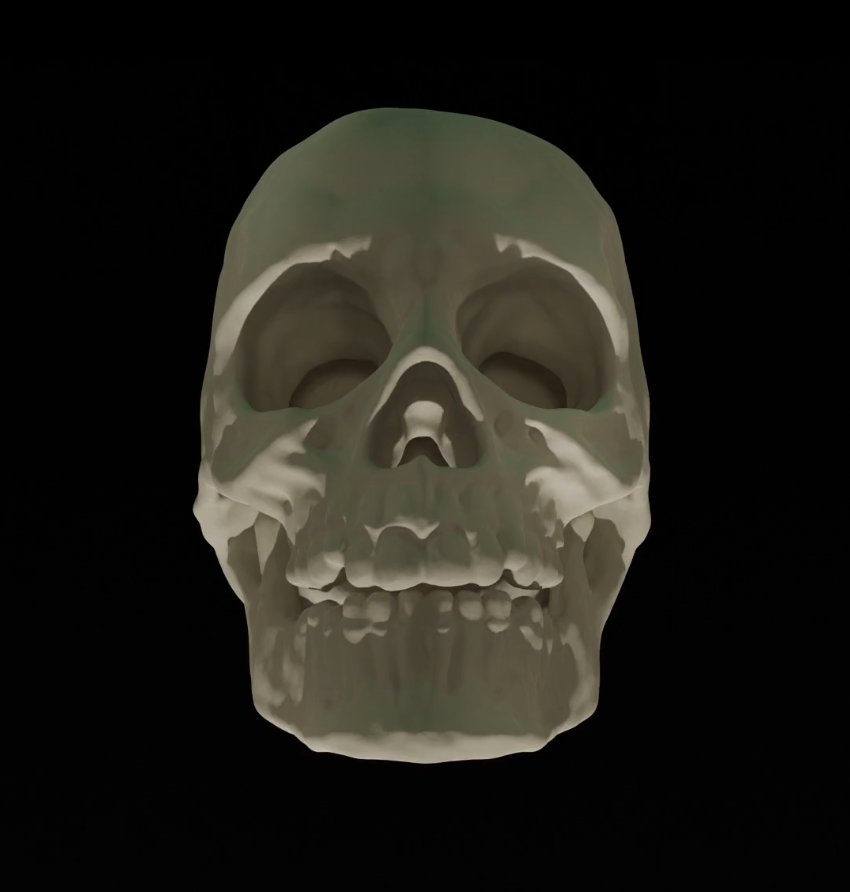How To VJ With Magic
A VJ, or Video Jockey, is someone who uses software to time and control which videos and visuals are showing on the screen for an audio performance. They are basically a DJ but for your eyes instead of your ears. There is a very wide ranch of software and programs, including Davinci Resolve, Resolume, Magic, etc. These programs will allow you to set up different scenes or views that have certain audio reactive elements or cool effects, as well as 3D objects. Most importantly, though, they enable you to set up videos. VJs use looping videos that can be played on repeat but don't have a noticeable stutter or change from the end to the beginning. This lets them play it for as short or as long as they want while keeping it smooth.
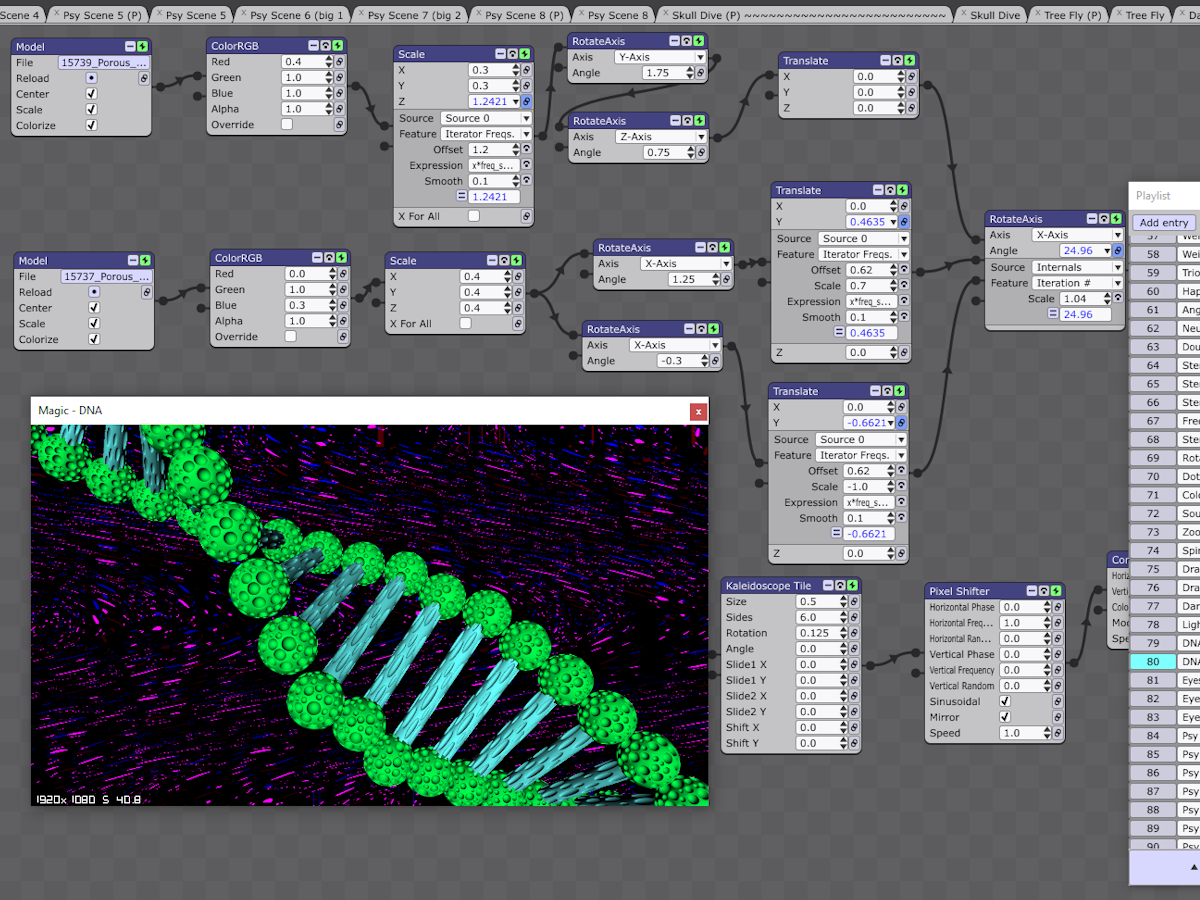
I personally use a program called Magic Music Visuals which lets you set up individual scenes or views. Inside these scenes, you can import video or image files, add filters and effects, add text, or generate patterns. These are all set up as blogs that you can drag around and organize. You connect them with lines that act like wires sending data between them and can adjust the flow this way to layer things on top or in the background, as well as set up a pipeline of effects for a specific object or file. In the end, everything in the scene must be routed to an output block, which is what ultimately gets displayed.
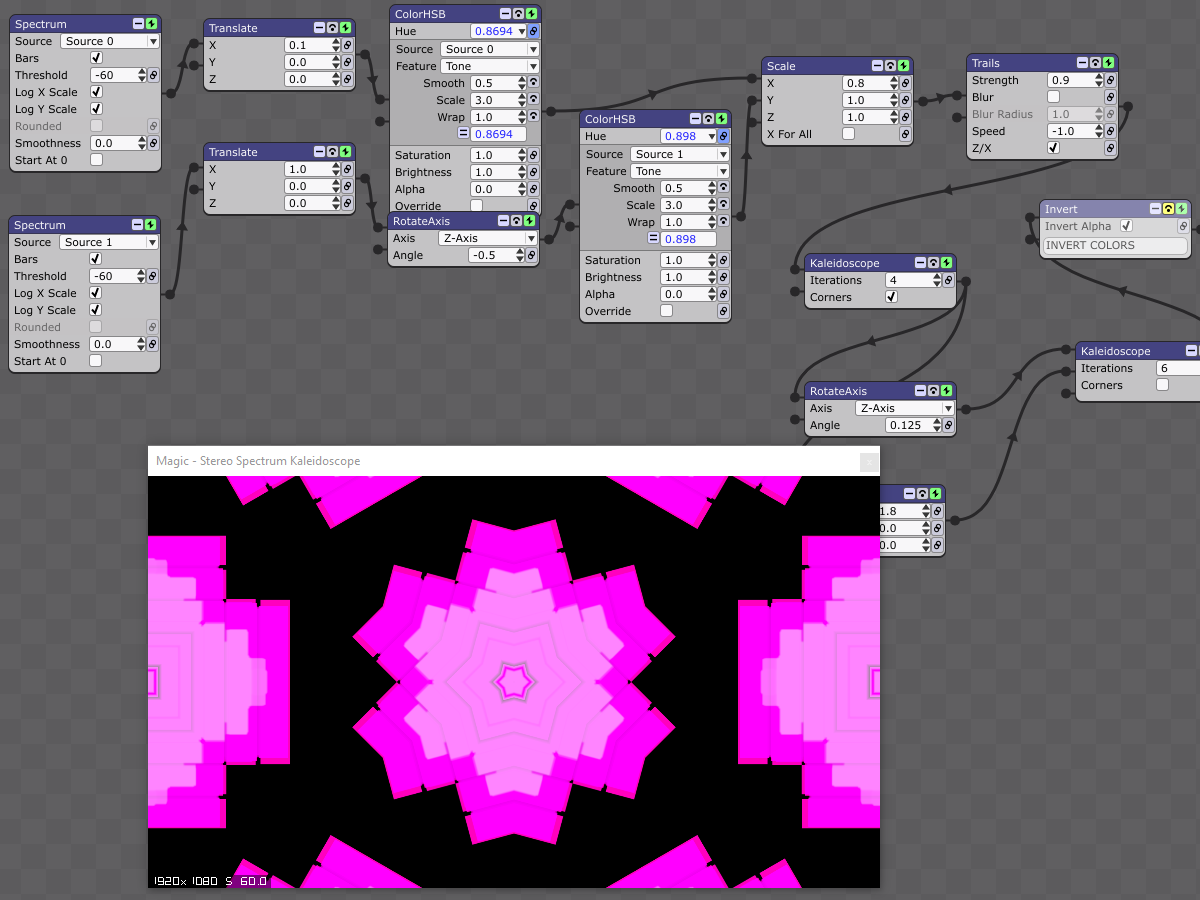
I have not used other VJ software yet, but I imagine they are functionally somewhat similar in that you set up multiple different scenes and views. In Magic, I can create a playlist of multiple scenes and determine a transition effect for when I switch between them. This way I can simply start a scene and then initiate a fade transition to the next scene I select. Rinse and repeat for the duration of the performance, while selecting scenes that match the audio being played in some way. The best part is that our brains will try to make sense of what we are seeing and hearing, so even if the scene doesn't completely match the vibe, it will usually still feel like it does.
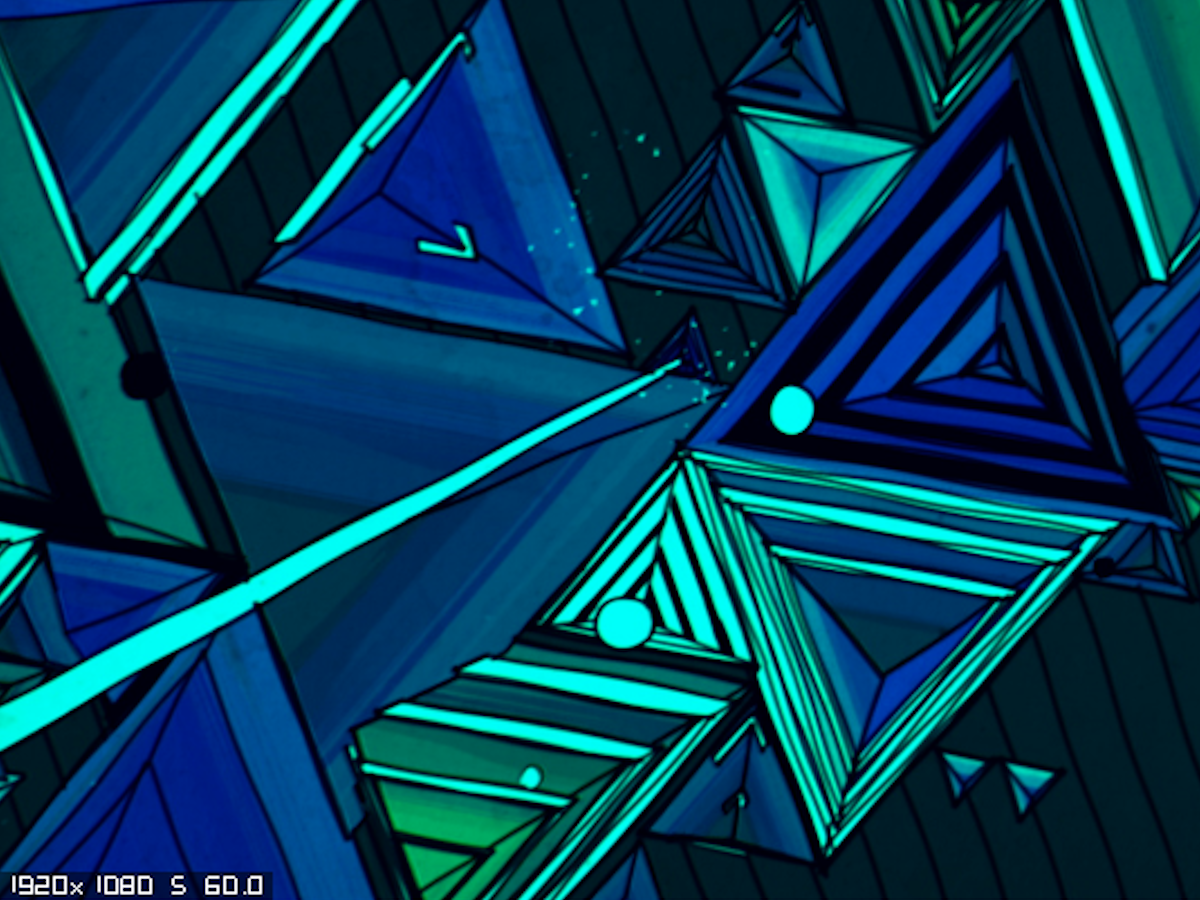
There are multiple types of loops. Tunnels are a commonly used one where the camera is slowly advancing through a repeating and infinite tunnel. There are also loops of repeating patterns, and loops that rotate around an object or character. Loops can be very simple or incredibly complex. It's not too hard to make your own simple VJ loops, but the program you use to make it (Blender, for example) can still take a while to learn if you have no experience with things like that. Basic tutorials on YouTube can help and carry you through this, but there are also a LOT of free to use loops available online that you can gather for a performance.
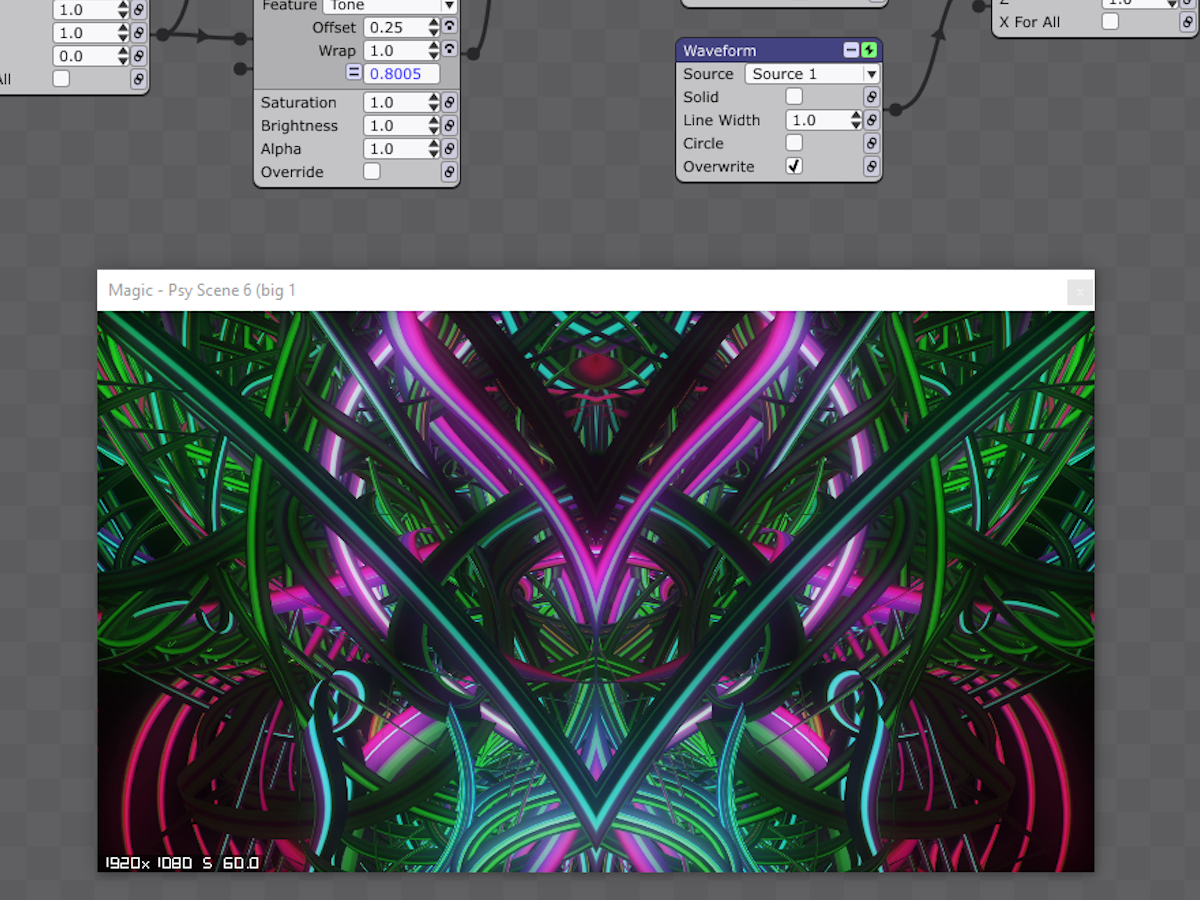
Beeple, for example, has many loops available to download for free on their website. I have also grabbed free loops from Mantissa. I have no doubt there are many more free loops to find. I also make my own scenes in Magic by taking some of my cover art and adding a kaleidoscope effect on top while moving the artwork around, so it changes a lot. The possibilities for VJing are practically endless and ultimately come down to your creative ability. Have fun and melt some minds with a wild experience.
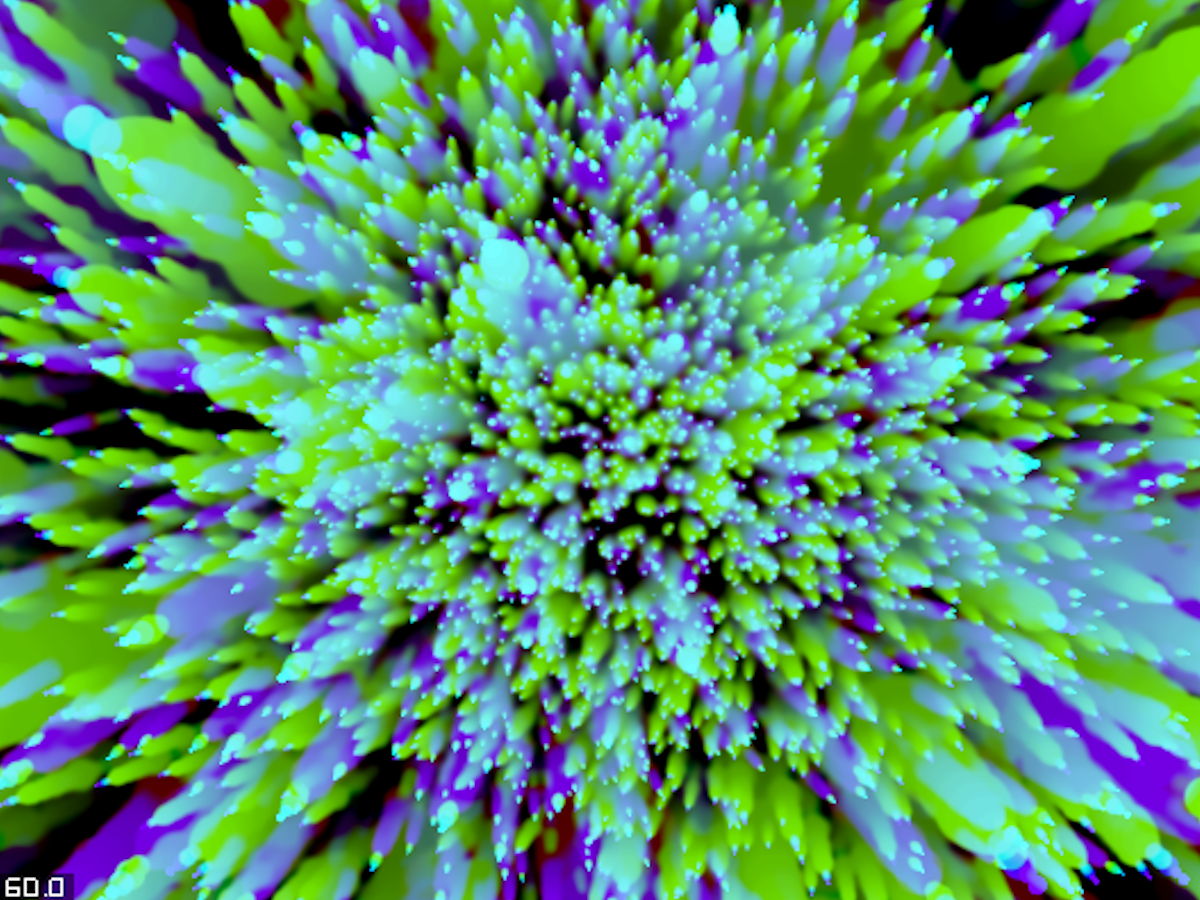
I also use something called Spout which enables real-time video routing for Windows. This means I can send the video output of Magic to Streamlabs OBS and run my visuals on-screen during a live-stream while I DJ. The visuals will react to the music in real time by picking up the sound through a microphone. They are reactive because I have some scenes with frequency responses, so the different frequencies will create movement and changes in the visuals as the song plays. I also set the speed for the loops to be controlled by the input level, so when a song is quiet, the loop plays slowly, and it plays faster when the song is loud. Spout can be used for many different visual programs.
Author: Psidemica
Published: 2023-12-08
Edited: N/A